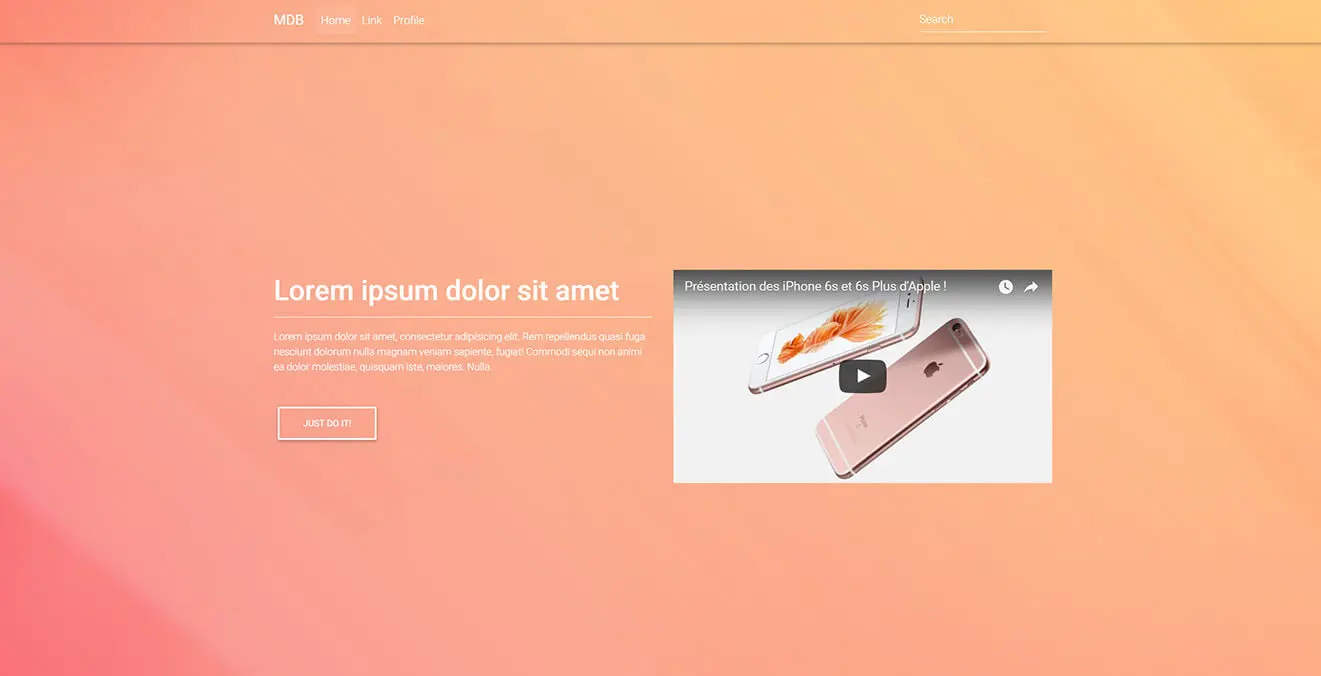Video
Bootstrap Video
Note: We are transitioning MDB4 to a legacy version and focusing on developing MDB5.
While we'll continue to support for the transition period, we encourage you to migrate to
MDB5. We're offering a huge discount on MDB5 PRO to help with your transition,
enabling you to leverage the full potential of the latest version. You can find more information here.
upgrade with discount
Bootstrap's video gallery is a component that compiles a number of media into one interactive collection presented in a basic or a more advanced lightbox.
It can be resized as desired, and thanks to Bootstrap's responsiveness, it will adjust to the screen size.
Examples of Bootstrap video use:
- Trip video on a travel blog
- Company promotional video as background
See the following Bootstrap video examples:
Responsive video
<!-- 21:9 aspect ratio -->
<div class="embed-responsive embed-responsive-21by9">
<iframe class="embed-responsive-item" src="..."></iframe>
</div>
<!-- 16:9 aspect ratio -->
<div class="embed-responsive embed-responsive-16by9">
<iframe class="embed-responsive-item" src="..."></iframe>
</div>
<!-- 4:3 aspect ratio -->
<div class="embed-responsive embed-responsive-4by3">
<iframe class="embed-responsive-item" src="..."></iframe>
</div>
<!-- 1:1 aspect ratio -->
<div class="embed-responsive embed-responsive-1by1">
<iframe class="embed-responsive-item" src="..."></iframe>
</div>
Video IFrame
YouTube IFrame
Vimeo IFrame
<div class="embed-responsive embed-responsive-16by9">
<iframe class="embed-responsive-item" src="https://www.youtube.com/embed/v64KOxKVLVg" allowfullscreen></iframe>
</div>
<div class="embed-responsive embed-responsive-16by9">
<iframe class="embed-responsive-item" src="https://player.vimeo.com/video/137857207" allowfullscreen></iframe>
</div>
Video within modals MDB Pro component
<!-- Grid row -->
<div class="row">Video background
<!-- Grid column -->
<div class="col-lg-4 col-md-12 mb-4">
<!--Modal: Name-->
<div class="modal fade" id="modal1" tabindex="-1" role="dialog" aria-labelledby="myModalLabel" aria-hidden="true">
<div class="modal-dialog modal-lg" role="document">
<!--Content-->
<div class="modal-content">
<!--Body-->
<div class="modal-body mb-0 p-0">
<div class="embed-responsive embed-responsive-16by9 z-depth-1-half">
<iframe class="embed-responsive-item" src="https://www.youtube.com/embed/A3PDXmYoF5U"
allowfullscreen></iframe>
</div>
</div>
<!--Footer-->
<div class="modal-footer justify-content-center">
<span class="mr-4">Spread the word!</span>
<a type="button" class="btn-floating btn-sm btn-fb"><i class="fab fa-facebook-f"></i></a>
<!--Twitter-->
<a type="button" class="btn-floating btn-sm btn-tw"><i class="fab fa-twitter"></i></a>
<!--Google +-->
<a type="button" class="btn-floating btn-sm btn-gplus"><i class="fab fa-google-plus-g"></i></a>
<!--Linkedin-->
<a type="button" class="btn-floating btn-sm btn-ins"><i class="fab fa-linkedin-in"></i></a>
<button type="button" class="btn btn-outline-primary btn-rounded btn-md ml-4" data-dismiss="modal">Close</button>
</div>
</div>
<!--/.Content-->
</div>
</div>
<!--Modal: Name-->
<a><img class="img-fluid z-depth-1" src="https://mdbootstrap.com/img/screens/yt/screen-video-1.webp" alt="video"
data-toggle="modal" data-target="#modal1"></a>
</div>
<!-- Grid column -->
<!-- Grid column -->
<div class="col-lg-4 col-md-6 mb-4">
<!--Modal: Name-->
<div class="modal fade" id="modal6" tabindex="-1" role="dialog" aria-labelledby="myModalLabel" aria-hidden="true">
<div class="modal-dialog modal-lg" role="document">
<!--Content-->
<div class="modal-content">
<!--Body-->
<div class="modal-body mb-0 p-0">
<div class="embed-responsive embed-responsive-16by9 z-depth-1-half">
<iframe class="embed-responsive-item" src="https://www.youtube.com/embed/wTcNtgA6gHs"
allowfullscreen></iframe>
</div>
</div>
<!--Footer-->
<div class="modal-footer justify-content-center">
<span class="mr-4">Spread the word!</span>
<a type="button" class="btn-floating btn-sm btn-fb"><i class="fab fa-facebook-f"></i></a>
<!--Twitter-->
<a type="button" class="btn-floating btn-sm btn-tw"><i class="fab fa-twitter"></i></a>
<!--Google +-->
<a type="button" class="btn-floating btn-sm btn-gplus"><i class="fab fa-google-plus-g"></i></a>
<!--Linkedin-->
<a type="button" class="btn-floating btn-sm btn-ins"><i class="fab fa-linkedin-in"></i></a>
<button type="button" class="btn btn-outline-primary btn-rounded btn-md ml-4" data-dismiss="modal">Close</button>
</div>
</div>
<!--/.Content-->
</div>
</div>
<!--Modal: Name-->
<a><img class="img-fluid z-depth-1" src="https://mdbootstrap.com/img/screens/yt/screen-video-2.webp" alt="video"
data-toggle="modal" data-target="#modal6"></a>
</div>
<!-- Grid column -->
<!-- Grid column -->
<div class="col-lg-4 col-md-6 mb-4">
<!--Modal: Name-->
<div class="modal fade" id="modal4" tabindex="-1" role="dialog" aria-labelledby="myModalLabel" aria-hidden="true">
<div class="modal-dialog modal-lg" role="document">
<!--Content-->
<div class="modal-content">
<!--Body-->
<div class="modal-body mb-0 p-0">
<div class="embed-responsive embed-responsive-16by9 z-depth-1-half">
<iframe class="embed-responsive-item" src="https://www.youtube.com/embed/vlDzYIIOYmM"
allowfullscreen></iframe>
</div>
</div>
<!--Footer-->
<div class="modal-footer justify-content-center">
<span class="mr-4">Spread the word!</span>
<a type="button" class="btn-floating btn-sm btn-fb"><i class="fab fa-facebook-f"></i></a>
<!--Twitter-->
<a type="button" class="btn-floating btn-sm btn-tw"><i class="fab fa-twitter"></i></a>
<!--Google +-->
<a type="button" class="btn-floating btn-sm btn-gplus"><i class="fab fa-google-plus-g"></i></a>
<!--Linkedin-->
<a type="button" class="btn-floating btn-sm btn-ins"><i class="fab fa-linkedin-in"></i></a>
<button type="button" class="btn btn-outline-primary btn-rounded btn-md ml-4" data-dismiss="modal">Close</button>
</div>
</div>
<!--/.Content-->
</div>
</div>
<!--Modal: Name-->
<a><img class="img-fluid z-depth-1" src="https://mdbootstrap.com/img/screens/yt/screen-video-3.webp" alt="video"
data-toggle="modal" data-target="#modal4"></a>
</div>
<!-- Grid column -->
</div>
<!-- Grid row -->
$('#modal1').on('hidden.bs.modal', function (e) {
// do something...
$('#modal1 iframe').attr("src", $("#modal1 iframe").attr("src"));
});
$('#modal6').on('hidden.bs.modal', function (e) {
// do something...
$('#modal6 iframe').attr("src", $("#modal6 iframe").attr("src"));
});
$('#modal4').on('hidden.bs.modal', function (e) {
// do something...
$('#modal4 iframe').attr("src", $("#modal4 iframe").attr("src"));
});
Video carousel
<!--Carousel Wrapper-->
<div id="video-carousel-example2" class="carousel slide carousel-fade" data-ride="carousel">
<!--Indicators-->
<ol class="carousel-indicators">
<li data-target="#video-carousel-example2" data-slide-to="0" class="active"></li>
<li data-target="#video-carousel-example2" data-slide-to="1"></li>
<li data-target="#video-carousel-example2" data-slide-to="2"></li>
</ol>
<!--/.Indicators-->
<!--Slides-->
<div class="carousel-inner" role="listbox">
<!-- First slide -->
<div class="carousel-item active">
<!--Mask color-->
<div class="view">
<!--Video source-->
<video class="video-fluid" autoplay loop muted>
<source src="https://mdbootstrap.com/img/video/Lines.mp4" type="video/mp4" />
</video>
<div class="mask rgba-indigo-light"></div>
</div>
<!--Caption-->
<div class="carousel-caption">
<div class="animated fadeInDown">
<h3 class="h3-responsive">Light mask</h3>
</div>
</div>
<!--Caption-->
</div>
<!-- /.First slide -->
<!-- Second slide -->
<div class="carousel-item">
<!--Mask color-->
<div class="view">
<!--Video source-->
<video class="video-fluid" autoplay loop muted>
<source src="https://mdbootstrap.com/img/video/animation-intro.mp4" type="video/mp4" />
</video>
<div class="mask rgba-purple-slight"></div>
</div>
<!--Caption-->
<div class="carousel-caption">
<div class="animated fadeInDown">
<h3 class="h3-responsive">Super light mask</h3>
</div>
</div>
<!--Caption-->
</div>
<!-- /.Second slide -->
<!-- Third slide -->
<div class="carousel-item">
<!--Mask color-->
<div class="view">
<!--Video source-->
<video class="video-fluid" autoplay loop muted>
<source src="https://mdbootstrap.com/img/video/cube.mp4" type="video/mp4" />
</video>
<div class="mask rgba-black-strong"></div>
</div>
<!--Caption-->
<div class="carousel-caption">
<div class="animated fadeInDown">
<h3 class="h3-responsive">Strong mask</h3>
</div>
</div>
<!--Caption-->
</div>
<!-- /.Third slide -->
</div>
<!--/.Slides-->
<!--Controls-->
<a class="carousel-control-prev" href="#video-carousel-example2" role="button" data-slide="prev">
<span class="carousel-control-prev-icon" aria-hidden="true"></span>
<span class="sr-only">Previous</span>
</a>
<a class="carousel-control-next" href="#video-carousel-example2" role="button" data-slide="next">
<span class="carousel-control-next-icon" aria-hidden="true"></span>
<span class="sr-only">Next</span>
</a>
<!--/.Controls-->
</div>
<!--Carousel Wrapper-->
Full page video carousel
Click the button below to see a live preview.
Video background MDB Pro component
Click the image below to see a live preview.
<html lang="en" class="full-height">
[ . . . ]
<!--Main Navigation-->
<header>
<!--Navbar-->
<nav class="navbar navbar-expand-lg navbar-dark fixed-top scrolling-navbar">
<div class="container">
<a class="navbar-brand" href="#"><strong>MDB</strong></a>
<button class="navbar-toggler" type="button" data-toggle="collapse" data-target="#navbarSupportedContent-7"
aria-controls="navbarSupportedContent-7" aria-expanded="false" aria-label="Toggle navigation">
<span class="navbar-toggler-icon"></span>
</button>
<div class="collapse navbar-collapse" id="navbarSupportedContent-7">
<ul class="navbar-nav mr-auto">
<li class="nav-item active">
<a class="nav-link" href="#">Home <span class="sr-only">(current)</span></a>
</li>
<li class="nav-item">
<a class="nav-link" href="#">Link</a>
</li>
<li class="nav-item">
<a class="nav-link" href="#">Profile</a>
</li>
</ul>
<form class="form-inline">
<input class="form-control mr-sm-2" type="text" placeholder="Search" aria-label="Search">
</form>
</div>
</div>
</nav>
<!--Intro Section-->
<section class="view intro-video">
<video poster="https://mdbootstrap.com/img/Photos/Others/background.webp" playsinline autoplay muted loop>
<source src="https://mdbootstrap.com/img/video/animation.mp4" type="video/mp4">
</video>
<div class="hm-gradient">
<div class="full-bg-img">
<div class="container flex-center">
<div class="row pt-5 mt-3">
<div class="col-lg-6 wow fadeIn mb-5 text-center text-lg-left">
<div class="white-text">
<h1 class="h1-responsive font-weight-bold wow fadeInLeft" data-wow-delay="0.3s">Lorem ipsum
dolor sit amet</h1>
<hr class="hr-light wow fadeInLeft" data-wow-delay="0.3s">
<p class="wow fadeInLeft" data-wow-delay="0.3s">Lorem ipsum dolor sit amet, consectetur
adipisicing elit. Rem repellendus quasi fuga nesciunt dolorum nulla magnam veniam sapiente,
fugiat! Commodi sequi non animi ea dolor molestiae, quisquam iste, maiores. Nulla.</p>
<br>
<a class="btn btn-outline-white wow fadeInLeft" data-wow-delay="0.3s">Just do it!</a>
</div>
</div>
<div class="col-lg-6 wow fadeIn">
<div class="embed-responsive embed-responsive-16by9 wow fadeInRight">
<iframe class="embed-responsive-item" src="https://www.youtube.com/embed/IQyauRAxvjI"
allowfullscreen></iframe>
</div>
</div>
</div>
</div>
</div>
</div>
</section>
</header>
<!--Main Navigation-->
.top-nav-collapse {
background-color: #7d8488 !important;
}
.navbar:not(.top-nav-collapse) {
background: transparent !important;
}
@media (max-width: 768px) {
.navbar:not(.top-nav-collapse) {
background: #7d8488 !important;
}
}
.hm-gradient .full-bg-img {
background: -moz-linear-gradient(45deg, rgba(242, 34, 50, 0.5), rgba(255, 187, 54, 0.6) 100%);
background: -webkit-linear-gradient(45deg, rgba(242, 34, 50, 0.5), rgba(255, 187, 54, 0.6) 100%);
background: linear-gradient(to 45deg, rgba(29, 236, 197, 0.4), rgba(96, 0, 136, 0.4) 100%);
}
@media (max-width: 740px) {
.full-height,
.full-height body,
.full-height header,
.full-height header .view {
height: 700px;
}
}
Video with autoplay option
You can use any of webm ogv mp4 video formats within your HTML file.
Autoplay in Google Chrome
If you want to use a video with the autoplay option in Chrome you need to add
mutedin the video tag because Google Chrome block autoplay video with sound (even if it doesn't have any sound).
<video class="video-fluid z-depth-1" autoplay loop controls muted>
<source src="https://mdbootstrap.com/img/video/Sail-Away.mp4" type="video/mp4" />
</video>
.video-fluid {
width: 100%;
height: auto;
}